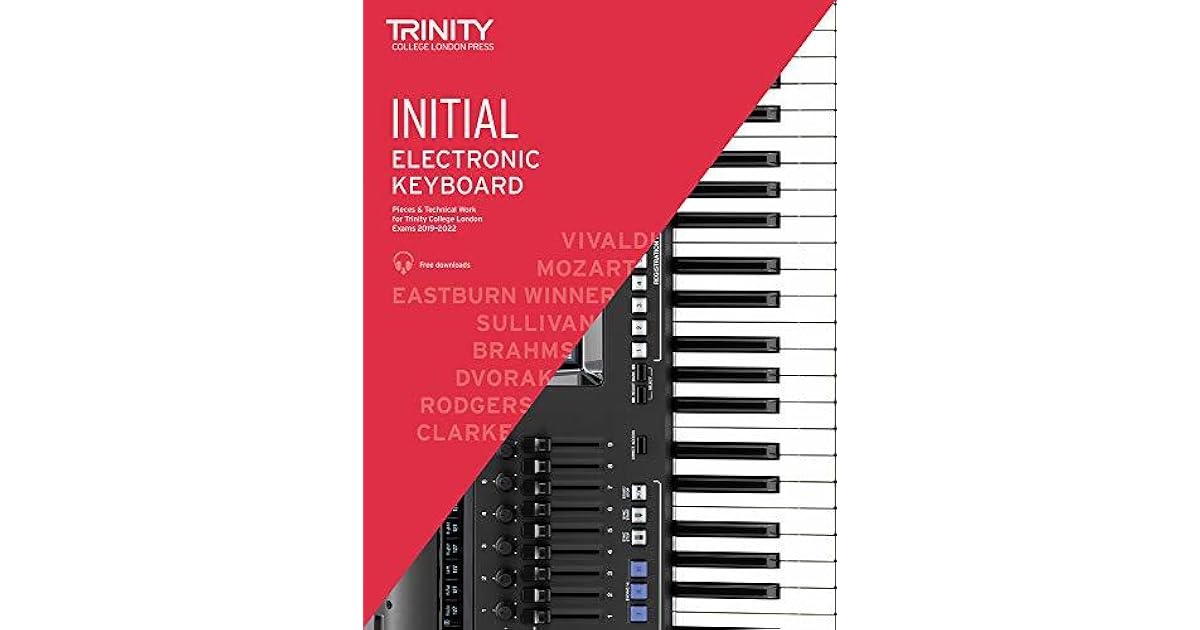In the era of smart home technology, double-sided electronic locks have become increasingly popular for enhancing security and convenience. These locks allow for keyless entry from both sides, making them ideal for homes, offices, and other secure environments.
Programming a double-sided electronic lock might seem daunting, but with the right guidance, it can be a straightforward process.
This article will walk you through the steps to effectively program your double-sided electronic lock, ensuring you can utilize its features to the fullest.
Understanding Your Double Sided Electronic Lock
Before diving into programming, it’s essential to understand what a double-sided electronic lock is. Unlike traditional locks, which typically have a keyhole on one side, these locks are equipped with keypads or biometric scanners on both sides, allowing access without the need for physical keys.
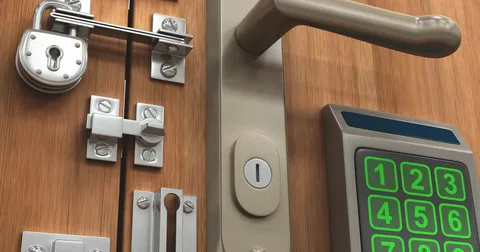
Many models offer features such as remote access, temporary codes for guests, and integration with smart home systems.
Step-by-Step Guide to Programming
- Gather Necessary Materials
- Before you start, ensure you have the lock’s user manual, a screwdriver (if needed for installation), and any tools recommended by the manufacturer.
- Power Up the Lock
- If your lock requires batteries, make sure they are installed correctly. Some locks may have a backup key feature or a USB port for emergency power. Ensure the lock is powered on before attempting to program it.
- Access the Programming Mode
- Most double-sided electronic locks have a specific procedure to enter programming mode. This usually involves pressing a combination of buttons. Common methods include:
- Using the Master Code: Input your master code followed by a designated programming button (often marked with a lock symbol).
- Factory Reset: If you’re reprogramming the lock, you may need to reset it to factory settings. Refer to the user manual for specific instructions on how to perform this reset.
- Set Your Master Code
- If your lock requires a master code, this should be the first code you set. It often has to be a specific number of digits, typically between 4-8. Ensure it is memorable yet secure. Input the code as directed in the manual, often followed by a confirmation button.
- Program User Codes
- Most double-sided electronic locks allow you to program multiple user codes. This is especially useful for family members or temporary access for guests.
- Input User Codes: Follow the instructions to enter a new user code. Make sure to check the maximum number of codes allowed, as some locks have limits.
- Assign Temporary Codes: If your lock supports temporary codes, these can be programmed for short-term access. This is useful for service personnel or visitors.
- Testing the Lock
- After programming, it’s crucial to test the lock to ensure all codes function correctly. Lock and unlock the door using both the master code and user codes to confirm they work seamlessly.
- Consult the Manual for Additional Features
- Many modern locks offer additional features such as auto-locking, alarms, or remote access. Refer to your manual for details on how to activate these features and enhance your lock’s functionality.
Troubleshooting Common Issues
- Code Not Accepted: If a code is not accepted, ensure you are entering it correctly. Check for any error messages displayed on the keypad.
- Lock Won’t Program: If the lock doesn’t enter programming mode, try resetting it again and ensuring it’s powered adequately.
- Battery Issues: If the lock fails to respond, it may need new batteries.
Conclusion
Programming a double-sided electronic lock can significantly enhance your home or office security while providing convenience. By following the steps outlined above, you can efficiently set up your lock, ensuring it operates smoothly and securely.
Always keep your user manual handy for reference, and don’t hesitate to consult the manufacturer’s customer support for further assistance. With a properly programmed electronic lock, you can enjoy peace of mind knowing that your property is well-protected. For more electronics information check the circuitsee.